UK VAT Number Validation
UK VAT numbers used to be validated through VIES. After Brexit, HMRC allows you to check and verify the business information of customers in the United Kingdom with their new service. Read about the changes and how you can continue selling with ease.
Matt HagemannPublished December 8, 2020
The reliable method to check a VAT number is with VIES, the VAT Information Exchange System. The system is maintained by the European Commission and reveals details about VAT numbers issued across the EU.
With Brexit in its final phase, GOV.UK officially launched their own VAT check service on December 1. We are following suit and enhanced our API to integrate their service.
The UK will also leave the VAT OSS scheme (One-Stop Shop) which means that you would have to obtain an EU OSS number in one of the 27 Member States should you sell to customers in the EU.
Scroll to the end of this post to learn what specific changes are coming to Vatstack.
Check a VAT Identification Number
It’s generally advised to check and validate all VAT ID numbers that you encounter in invoices. Even if there is a VAT registration number stated on an invoice, it may be invalid or expired.
The fastest way to validate a VAT ID number is to use the official VAT number check service by the UK government. Enter the UK VAT number consisting of 9 or 12 digits and press ‘Search’.
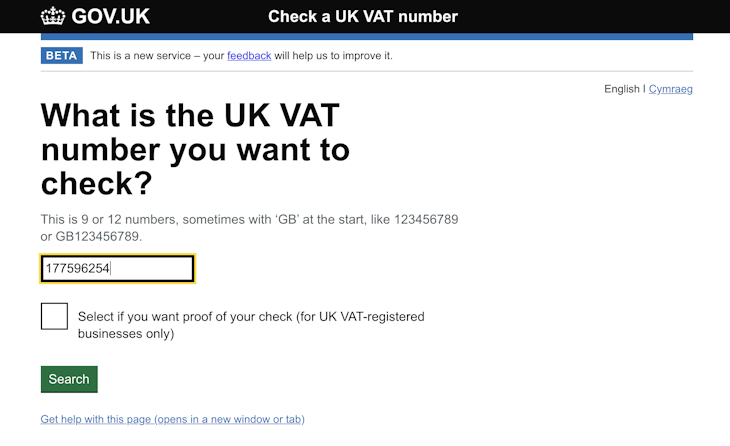
You will be shown the business information of who the number is registered to if this VAT ID number is valid, otherwise an error message will appear. You should bear in mind that the database may not yet include new VAT registrations.
You can also obtain an official proof of validation in the form of a unique ‘consultation number’. Do to so, activate the checkbox below the search field and enter your own VAT registration number.
A consultation number allows you to show evidence to your tax administration that you have validated the given number at the given time. Validating with your own VAT ID number and storing the obtained consultation number is generally recommended.
Check Automatically With Our API
You can, of course, entirely automate the above process by utilizing an API. Use Vatstack’s VAT number check API to validate the VAT ID number and business information of your customers in the UK.
A consultation number is also obtained on your behalf if you store your VAT ID number in Vatstack’s dashboard.
Below you can see the response from our validation API for VAT number 177596254:
{
"active": true,
"company_address": "179 HARROW ROAD, THE BATTLESHIP BUILDING, LONDON, W2 6NB",
"company_name": "VIRGIN GALACTIC LTD",
"company_type": null,
"consultation_number": "Eue-chi-puu",
"country_code": "GB",
"created": "2020-12-08T17:43:23.946Z",
"id": "5fc923bb40fc7367dc372722",
"query": "177596254",
"requested": "2020-12-08T17:43:23.899Z",
"type": "gb_vat",
"updated": "2020-12-08T17:43:23.946Z",
"valid": true,
"valid_format": true,
"vat_number": "177596254"
}UK VAT Changes in Vatstack
From today onwards, queries starting with ‘GB’ or queries with 9 or 12 digits will be routed to UK’s government service instead of VIES. A few changes result of it:
- The
typefield in the validation object will now stategb_vatinstead ofeu_vatif the result was obtained for a UK VAT number. - You no longer need to supply the country code prefix ‘GB’ for UK VAT numbers but requests will of course continue to process with or without the prefix. We suggest to be consistent to be able to query your historical records accurately.
- Proof of validation is no longer obtained on behalf of your EU VAT number. You can re-enable the
consultation_numberandrequestedfields if you activate the new United Kingdom tax region in your dashboard and save your UK VAT number. Note that any non-established-taxable-person (NETP) making taxable supplies in the UK must register and account for VAT with the HMRC as there are no thresholds.
From January 1, 2021, the rate object for GB will have its member_state boolean set to false. A query for all rates of Member States will return 27 records.
As a result, VAT OSS reports and EC Sales Lists (ESL) will no longer include supplies to the UK from reporting periods starting January 1, 2021. To continue to generate VAT reports for the UK, please activate UK VAT in the tax region section of your dashboard.


